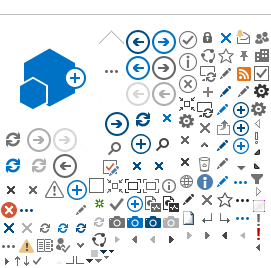| Academic human resources functions handled by both the central and divisional academic units. |
| Academic Personnel Office |
| Approval Workflow Engine. The Approval Workflow Engine systematically routes transactions in UCPath to designated approvers for the Department ID involved for review and approval. Transactions are not finalized in UCPath until they are approved. |
| Each UC location has a code used to segregate campus information for reporting and system security access. UCSC's Business Unit is SSCMP.
|
| A code indicating the department (often equivalent to the level 4 org) associated with a Position. Department ID's start with 'SC'. |
| Direct Retro (Salary Cost Transfer), known in PPS as TOPE (Transfer of Payroll Expense) |
| Formerly called the Description of Service (DOS) Code in PPS, UCPath Earn Codes are used when processing payroll. Among other functions, these codes identify the various types of compensation, report time worked and drive appropriate taxation. |
| Used to indicate the date on which a particular configuration has or will be used by the system. During the Pay Confirm, the Funding Record associated with the position being paid is queried to find the one with the date closest to but not greater than the pay period end date being confirmed. |
| Fund, Organization, Account, Program, Activity, and Location
A series of alphanumeric fields that indicate the campus fund source for a particular expense. |
Full Accounting Unit (FAU) | The UC system-wide series of fields that indicate the fund source for an employee’s earnings. At UCSC, this may also be referred to as a FOAPAL. |
Full Time Equivalent (FTE) | In UCPath, FTE refers to the the percentage of time that an employee will work. (eg an FTE of 0.50 indicates a half-time position, typically working 20 hours per week). What was called “permanent FTE” in PPS is known as “budgeted FTE” in UCPath. |
| Funding without any restrictions on payroll spending. Within UCPath, no special actions or edits are required in order to redistribute earnings between these funds. |
| Funding with restrictions on payroll spending (salary caps). Within UCPath, specialized entry is required in order to redistribute earnings between these funds.
|
| Human Capital Management. UCPath is a customized version of Oracle's Peoplesoft HCM system. |
| Direct Retro Transaction involving Federal Contract & Grant Funds that occurs more than 120 days after the original transaction posted, or that occurs more than 90 days after the grant end date. |
| Person entering or editing data in UCPath. Equivalent to "Preparer" in PPS. |
| A code used to define job titles and related classifications, FLSA, compensation rate ranges and steps, and EEO compliance categories. |
| The specific details of an employee’s job including compensation information. Much of the data contained in an employee’s Job record is derived from their Position record. |
| Financial transactions created during the UCPath payroll post-confirm process. These detailed payroll, benefit, and related transactions are posted as journals to FIS. |
| A high-level grouping of PeopleSoft functions used to manage an aspect of university business. For example, payroll, benefits or performance management. |
| |
| The activity for computing payroll and creating employee pay. After the pay confirm is complete, payroll transactions are fed to FIS. Equivalent to “Pay Compute” in PPS. |
| UCPath is a customized version of Oracle's PeopleSoft HCM system. |
| The ‘front door’ that employees and managers use to access UCPath. Using the Portal, actions such as viewing/updating personal data, enrolling in benefits, retrieving a W-2, establishing/modifying direct deposit and viewing pay history and accrual balances can be performed.
|
| All employees at UCSC occupy a position. A position can be filled if an employee currently occupies that position, or vacant if no employee currently holds that position (open position). Positions track details for a specific job in a specific department, location, union, and funding source regardless of whether an incumbent exists. Funding and budgets are established in UCPath at the position level.
|
| If an approver decides that they cannot approve a transaction within approval workflow (AWE), they may either ‘push back’ the transaction or ‘deny’ it. Pushing back a transaction returns the transaction to the previous approver with comments. This functionality can only be used by the second or third approver, it cannot be used by the first approver to push back to the initiator. Denying a transaction cancels it and the initiator must begin the transaction again. |
| Salary Cost Transfer, referred to as Direct Retro in UCPath. Known in PPS as TOPE (Transfer of Payroll Expense) |
| |
| UC Payroll, Academic Personnel, Timekeeping and Human Resources. UC's branding for the customized PeopleSoft HCM system. |
| University of California Path Center. The UC-wide shared services center responsible for responding to certain employee questions, finalizing certain HR transactions, administering benefits and payroll, and maintaining data in the system. Located in Riverside, CA. |
| A module in UCPath that manages an employee's lifecycle. WFA allows users to track and manage job related data, including managing pay and compensation, benefit eligibility programs, position and employee data, payroll and tax data, and HR status. |